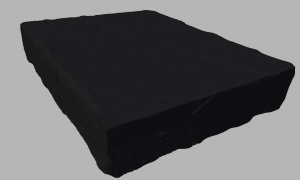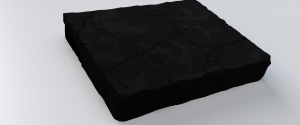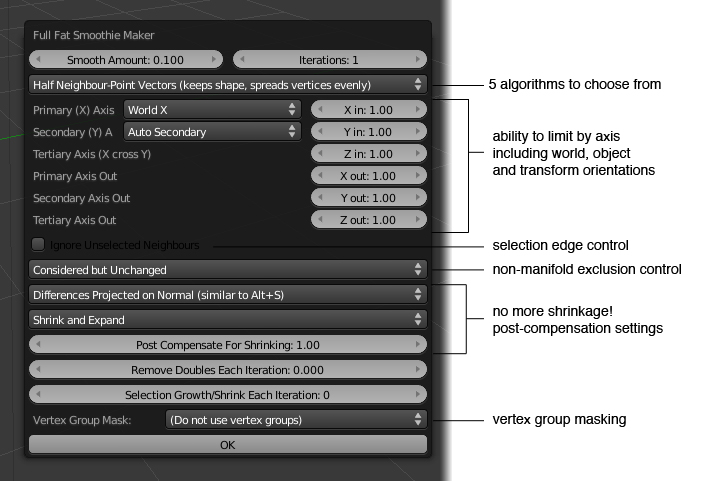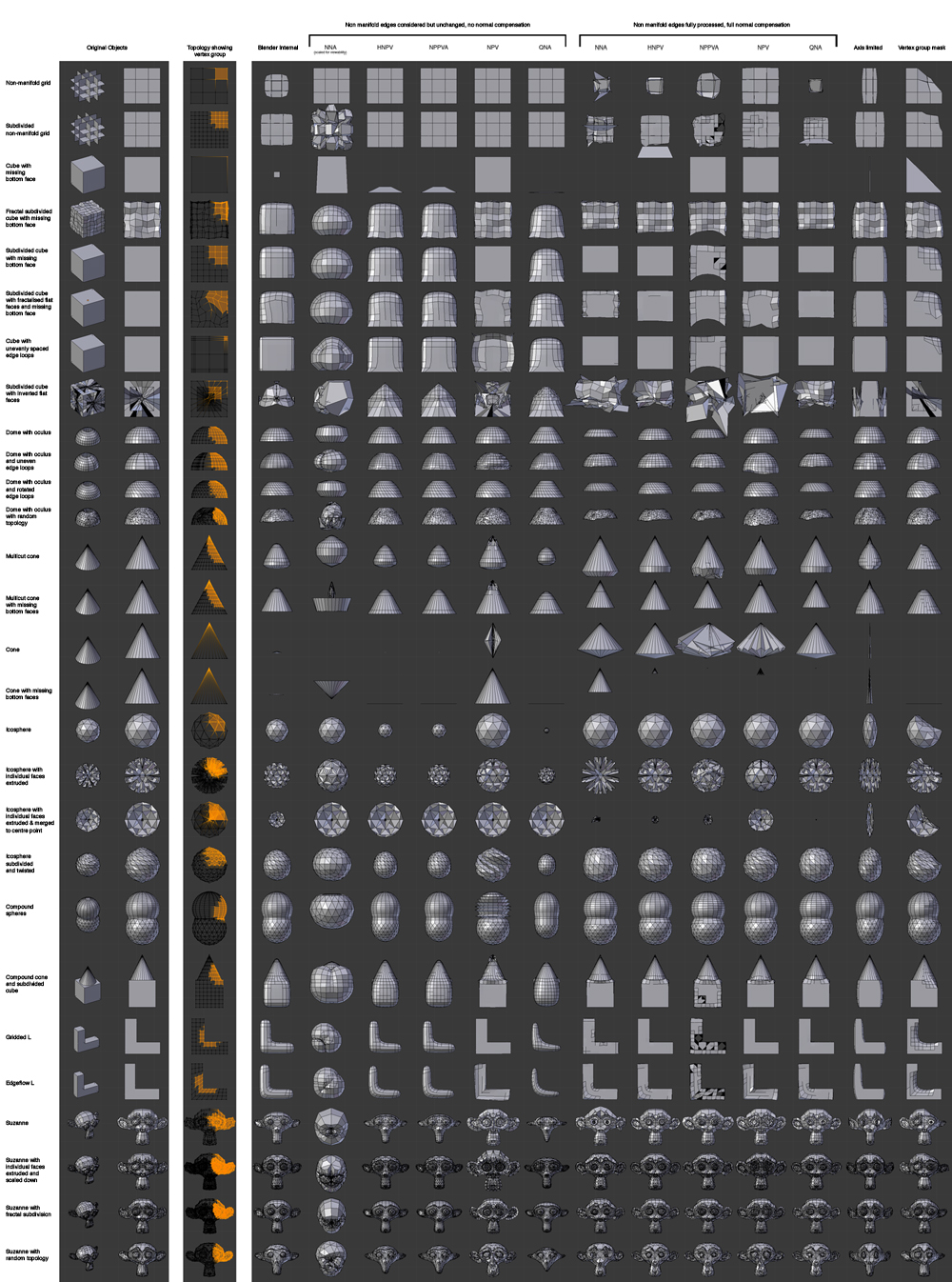Version française en dessous.
hi,
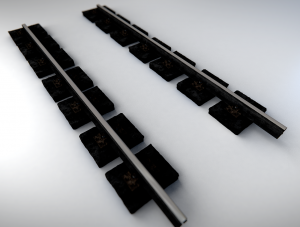 For the last few week, I’ve mainly done some modeling trying to add as much detail as I could so we can use the models in the various close-up shots we have on the tracks. I had to model various little objects to “populate” the scene. I also started the first texturing tests for all our various models. Until now, we’ve mainly modeled objects but we only have a few textures and materials because we were waiting to see how blender internal is going to evolve with project Durian. We were especially expecting to use the ‘material refactor’ which would allow us to have better shading. Unfortunately, with Brecht’s departure and all the other work on 2.5, the project seems to be stopped for the moment…
For the last few week, I’ve mainly done some modeling trying to add as much detail as I could so we can use the models in the various close-up shots we have on the tracks. I had to model various little objects to “populate” the scene. I also started the first texturing tests for all our various models. Until now, we’ve mainly modeled objects but we only have a few textures and materials because we were waiting to see how blender internal is going to evolve with project Durian. We were especially expecting to use the ‘material refactor’ which would allow us to have better shading. Unfortunately, with Brecht’s departure and all the other work on 2.5, the project seems to be stopped for the moment…
In this post, I’ll try to explain how I textured the concrete support of the tracks using material nodes.
The basic idea for this model is to have old and damaged concrete blocks, covered in oil. I started sculpting some cracks, details and broken parts. Here is the model before starting texturing :
The next step was creating two basic materials, one for the damaged parts and one for the regular concrete. i tried to use procedural textures as much as possible to avoid resolution problems. Then I painted a texture to tell blender which part of the model receives each material. Finally I mix everything in the node editor :
So far my concrete block looks like this :
It’s not bad but it’s not really realist. The next step consists of adding all the oil splatters. As I have two different materials, it’s easier to add these splatters using nodes. I’ve used an overlay mix to composite my generic oil map over my base material. By using the ‘mapping’ node, I could use the same map several times and play with scaling and rotation values to add variation.
Here is the final node setup for the concrete material :
And voila! this is a quick method for adding dirt to a material without having to paint a texture in gimp!
French version :
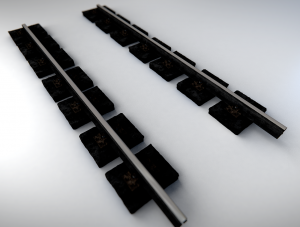 Ces dernières semaines, j’ai principalement fait du modeling pour le projet en essayant de détailler un maximum pour pouvoir utiliser les modèles dans les nombreux plans où l’action se situe sur les rails du métro. Il m’a fallu modéliser pas mal de petits objets divers pour ‘peupler’ la scène. Mais j’ai surtout commencé à faire les premiers tests de textures pour les différents modèles. En effet jusqu’ici nous avons surtout des objets modélisés mais très peu de textures ou de matériaux car nous attendions de voir comment le moteur de rendu de blender allait évoluer avec le projet Durian et notamment nous attendions de voir si nous pourrions utiliser le fameux “material refactor” qui nous permettrait d’avoir un shading bien plus réaliste que ce que nous avons actuellement dans blender. Malheureusement, avec le départ de Bretch et la sortie de la 2.5, le projet semble être remis aux calendes grecques…
Ces dernières semaines, j’ai principalement fait du modeling pour le projet en essayant de détailler un maximum pour pouvoir utiliser les modèles dans les nombreux plans où l’action se situe sur les rails du métro. Il m’a fallu modéliser pas mal de petits objets divers pour ‘peupler’ la scène. Mais j’ai surtout commencé à faire les premiers tests de textures pour les différents modèles. En effet jusqu’ici nous avons surtout des objets modélisés mais très peu de textures ou de matériaux car nous attendions de voir comment le moteur de rendu de blender allait évoluer avec le projet Durian et notamment nous attendions de voir si nous pourrions utiliser le fameux “material refactor” qui nous permettrait d’avoir un shading bien plus réaliste que ce que nous avons actuellement dans blender. Malheureusement, avec le départ de Bretch et la sortie de la 2.5, le projet semble être remis aux calendes grecques…
Dans ce post je vais détailler comment j’ai texturé la base des rails en utilisant et en abusant des nodes !
L’ idée pour ce modèle est d’avoir du vieux béton abimé et couvert d’huile. J’ai donc commencé par sculpter les détails, par ajouter des craquelures et par ‘casser’ un peu le modèle. Voici à quoi il ressemble avant de commencer le texturing :
La première étape a été de créer deux matériaux assez basiques, un pour les parties abimées et un autre pour les parties en meilleur état. J’ai essayé d’utiliser au maximum des textures procédurales, histoire de ne pas avoir de problèmes de résolution. Ensuite j’ai peint une texture pour déterminer quelle partie du modèle recevra quel matériau. Et enfin grâce aux nodes j’ai mixé le tout.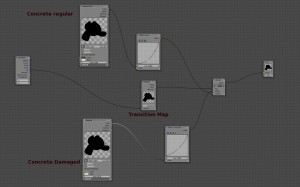
Et voici à quoi ressemble mon bloc de béton à cet instant :
C’est pas mal, mais pas franchement réaliste. L’étape suivante consiste donc à ajouter de nombreuses taches d’huiles qui vont salir un peu tout ça. comme j’utilise deux matériaux différents, le plus simple est de rajouter ces taches d’huiles via les nodes. J’ai donc utilisé une map générique avec des taches d’huile que j’ai superposées à mon matériau de base. En utilisant le nÅ“ud “mapping”, on peut utiliser la même map plusieurs fois en changeant sa rotation ou son échelle…De cette façon on ne voit pas la map se répéter et le résultat est bien plus réaliste :
Et voila le setup nodal final, vous pouvez voir dans la zone légèrement sur-éclairée toutes les couches nécessaires pour ajouter les taches d’huiles : 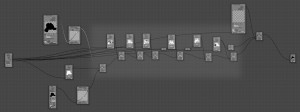
Et voila, grâce à cette méthode, on peut très facilement salir ou vieillir un objet sans avoir a passer par Gimp!
Happy blending !