Blender only has one choice of smooth algorithm which can be a bit frustrating at times. Blender’s smooth can limited by the world X,Y and Z axes which is great, but it would be better if you could also constrain smoothing by object local axes or transform orientations. What about if you could also mask smoothing by vertex groups, or stop the shrinkage effect by using algorithms which don’t shrink objects or automatically shrink/flatten each vertex to retain the object’s volume, or even if you could change the way smoothing handles non-manifold edges and get smooth to leave them be or ignore them completely? How about the edges of the selection – blender currently pretends that anything which isn’t selected doesn’t exist, but what if you wanted to take account for the unselected vertices but not actually change their position? All of these were things which were bugging me last week when I was modeling the smooth curved body panels of the train in ‘tube’. I put my mind to it and coded a new add-on for blender which provides much more advanced options for all you smooth operators out there. Introducing the “Full Fat Smoothie Maker”!
All these options might be a bit confusing to the first time user, and a lot of getting to grips with the tool is just experimenting. There are well over 1000 ways to combine the basic choices! I produced a quick reference chart which shows how the different algorithms handle some difficult test objects which I created. A high-res version of this is in the zip download.
As always let me know if you find any bugs in the comments and happy blending!


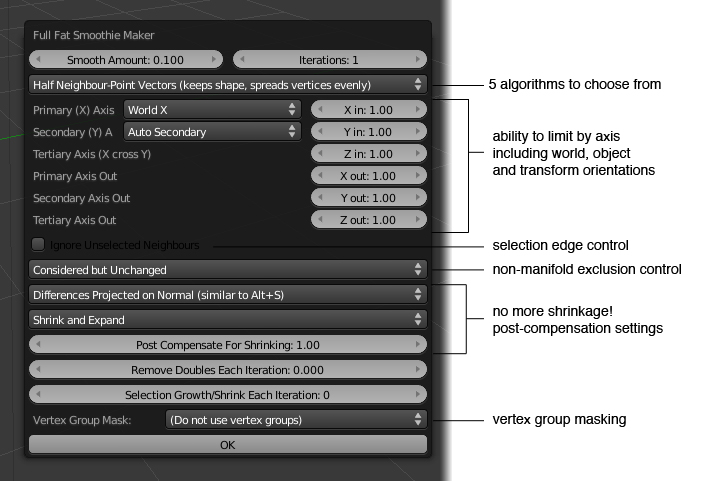
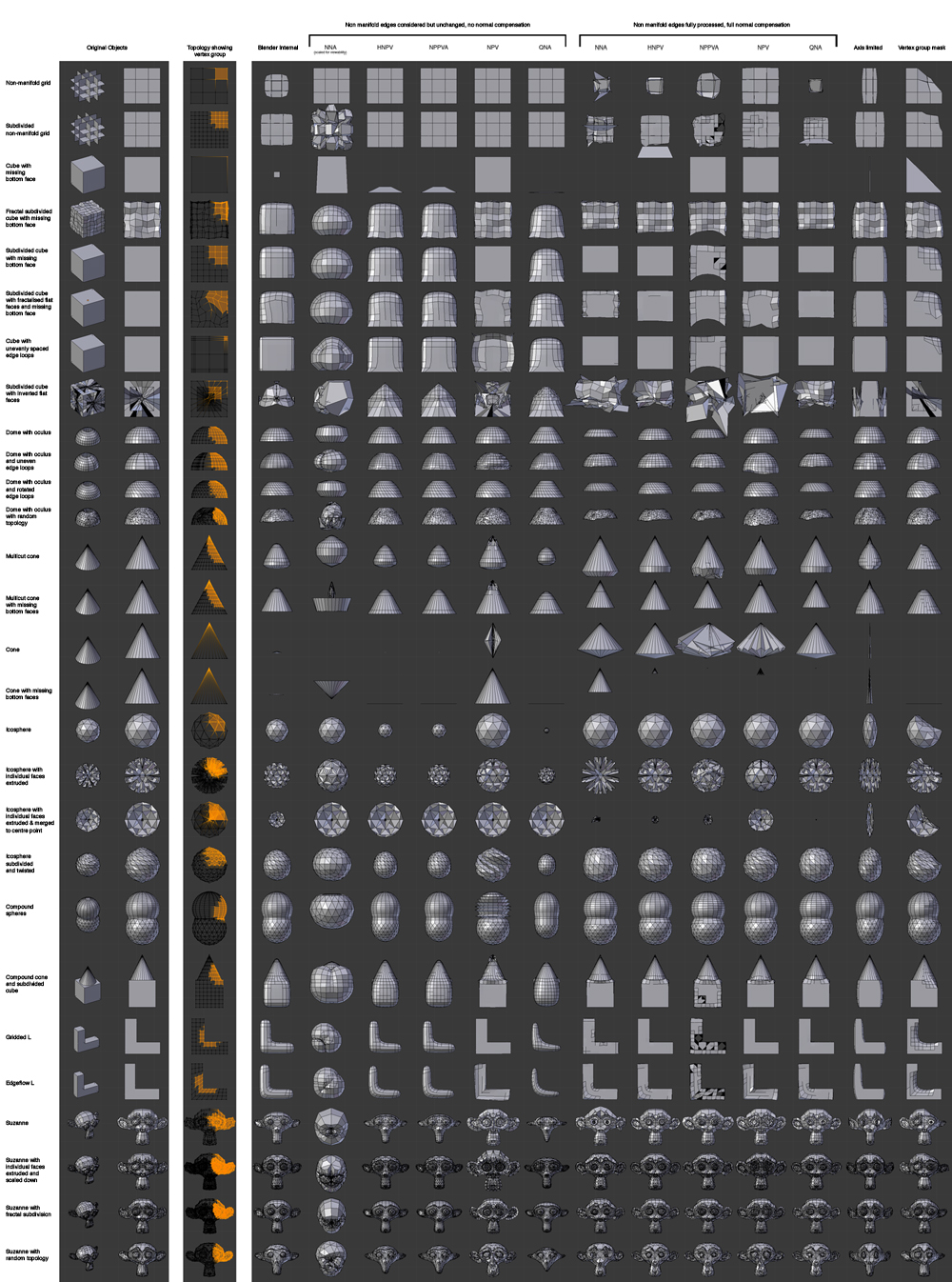
Nice work – can’t wait to play with it. A bigger chart would be awesome though – I can just barely read the text on the left hand side. And I’m not talking comfortably read – I’m talking about actually needing a magnifying glass in reality.
oops – can’t edit – just noticed you put a bigger version in the zip! Great job!
That’s a cool chart, and neat plug in!
Great stuff!
It’s very kind of you to share the documentation, besides these briiliant tools.
Thanks.
I don’t really understand if those are different smoothing options for rendering (like blenders smooth / flat shading) or actually mesh operations.
Looks cool anyway 🙂
hi Manu,
These are all ‘destructive’ mesh operations, just like the smooth from the w-key menu. All the different meanings of the word ‘smooth’ in blender are a bit confusing. ‘Set Smooth’ and ‘Set Flat’ are the rendering options (which you can combine with the EdgeSplit modifier, which has pretty much supersceded ‘AutoSmooth’). Hope that helps clarify things!
Josh
no worries! I had to keep it small on the site – I was worried that with planetblender and blendernation community news linking in the images, I might take a chunk out of the bandwidth if I put the full size image up, J
Hey Josh, thanks for the explanation, understood! 🙂
Awesome tool, thanks very much!
Cheers, Manu.
Hi,
This looks excellent, but I can’t find it in Blender. I have the plugin installed, but it appears grayed-out in the edit-mode “W” menu and I can’t find it when I press space and type in the name. What am I missing?
Hi Clean3D, usually this happens when there is an incompatibility between the version of blender you have and the add-on as the python API which the script uses gets changed daily so we have to keep the script up to date. I have just tested it in this morning’s svn build r31287 and it is still working fine. Try getting a latest build of blender from graphicall if you don’t have svn builds set up on your machine. If that still doesn’t work open a python console in blender and find out what version of python blender is running and let me know – there have been some problems with blender’s bundled python recently and we might need to file a bug report. hope this helps!
Hi, thanks for the response. 🙂
I downloaded the latest Blender Foundation build for my OS (32-bit Linux) that I could find, and the script runs fine now. I’d previously been using the 2.53 beta from blender.org.
Thanks for the help and the script! Aside from being able to smooth things much better, installing this made me discover the plugin functionality in Blender now, and I’m excited.
[…] As an architectural visualization artist, we have to work on the design of objects that have a more organic look like furniture. This is a very different type of workflow, that requires skills on tools to add and manage small details. One of those tools in Blender is the Smooth. If you only work on the modeling of buildings and structures with a more geometric approach, than probably you dont use much the Smooth tool. A new add-on called Smooth Tools was introduced at the project Tube blog. […]
Hi, I tried to install and it seemed OK in the add-ons tab, I can find it in the “W” menu, but clicking on it happens nothing.
Hi, got same problem as Pomi.
I use 2.54 Beta and have installed the latest Python version. Work on Mac.
Find it in the W meny and under the tool shelf. But nothing happens.
Any suggestions?
I have the same problem as pomi and Morten E.
Using 2.54 Beta. Activated the add-on & can find it under the ‘W’ menu… but nothing happens when I click on it.
Any ideas?
Thanks.
same problem like juck in 2.55 beta – it shows in specials menu but clicking on it does not do anything …
Hello! I want to try this plugin, it looks very interesting and powerful, but i can’t install. Is my blender probably too… new? v2.77, i’m not sure when this page was created, i just see in comments older versions. if install it from zip, it just does nothing, same if i run the .py.
yeah, sadly that is for a really old blender, and I doubt it’s being supported anymore (by josh who wrote it)
Bassam, thank you for answer!