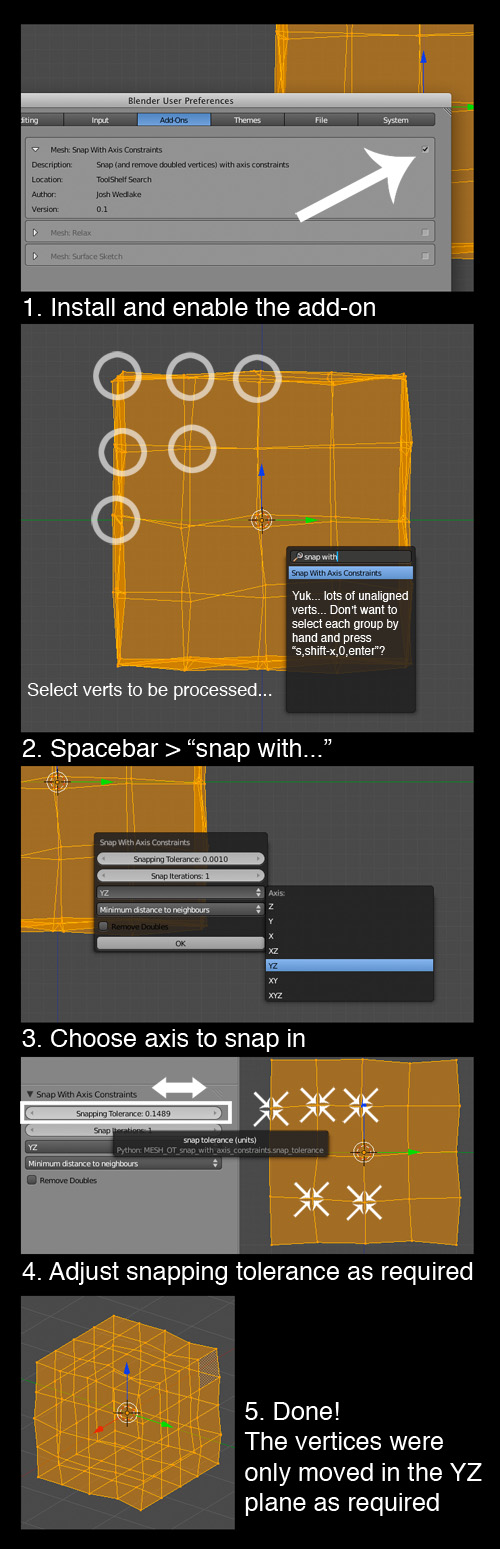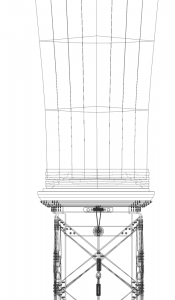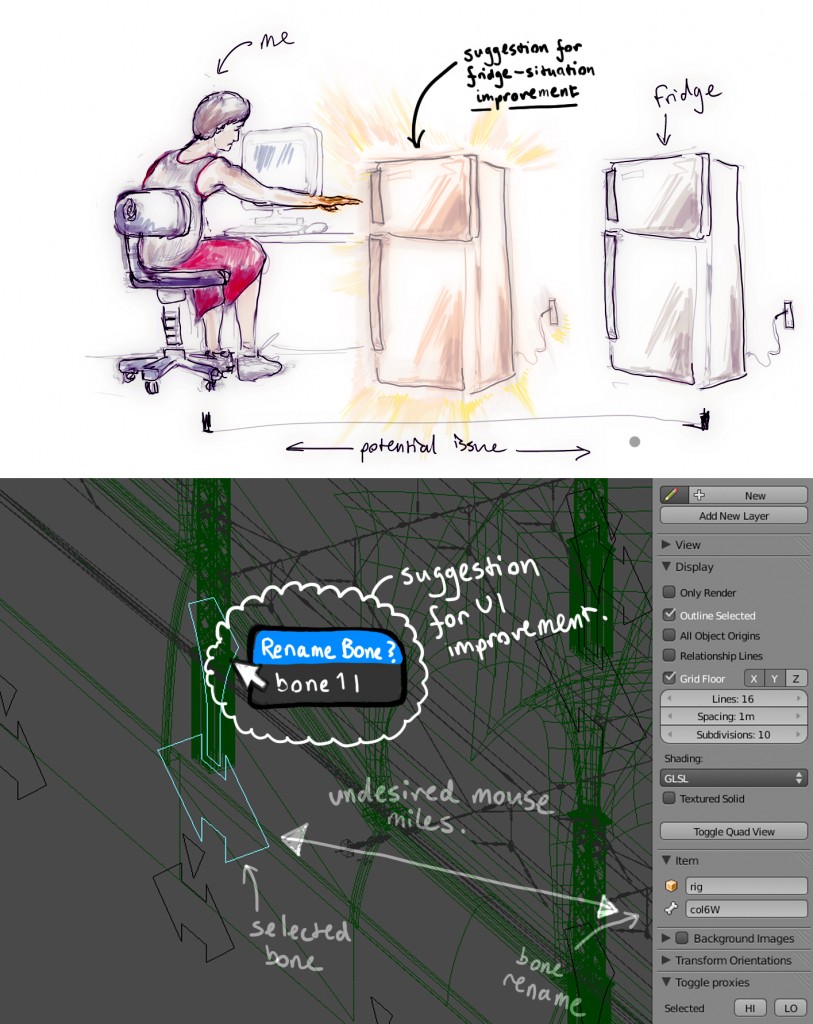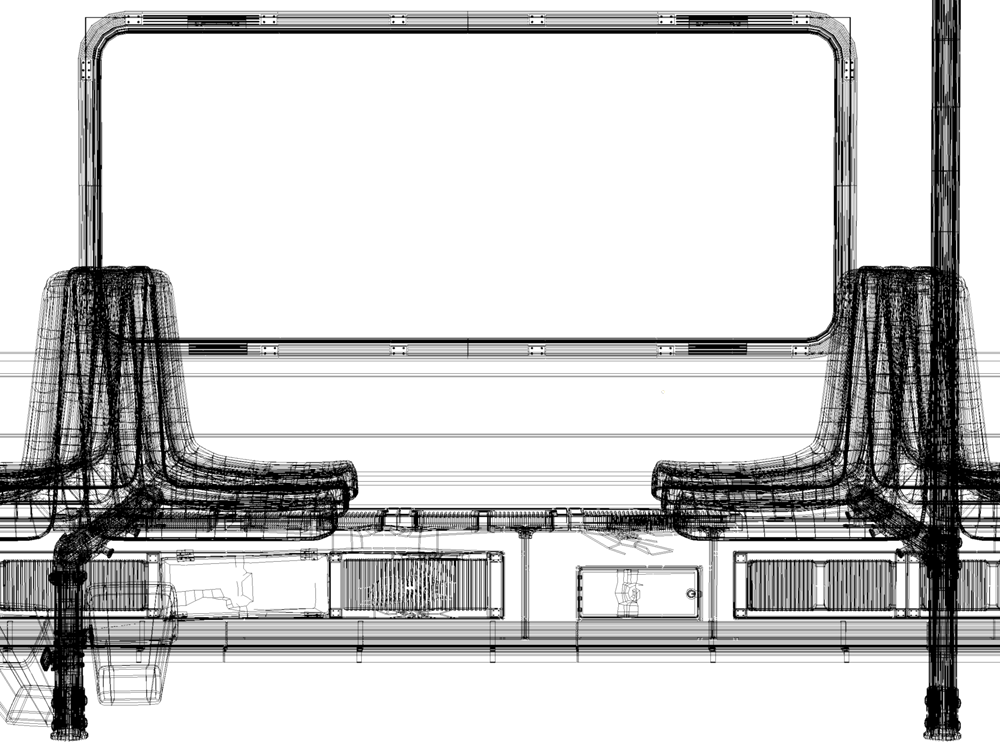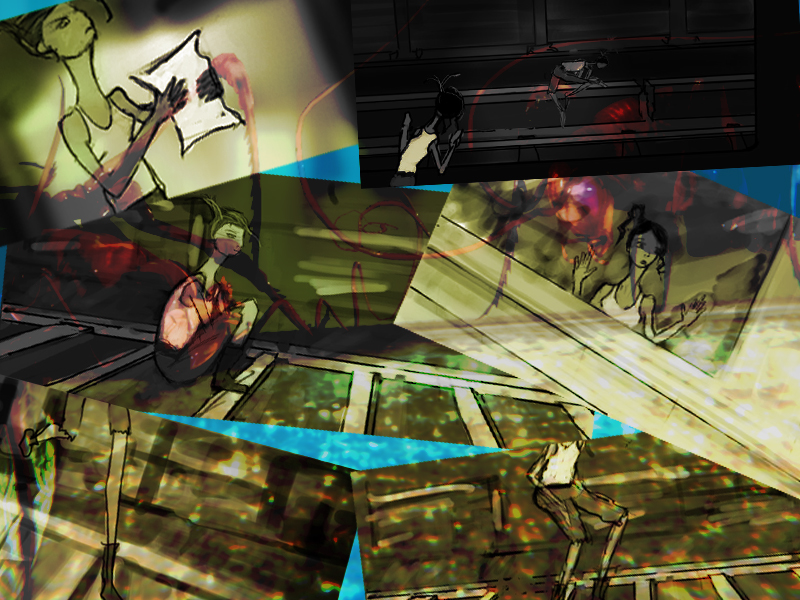Yet another python add-on for today! I hope this is one that will be useful to a great many of you, even though its pretty hard to explain how it works… bear with me as I expect it will speed up your modelling work flow.
I’ve long been frustrated by the limitations of ‘Remove Doubles’ in blender. Remove doubles searches for verts which are close together (in all axes) and merges them, which is great. However sometimes its nice to be able to constrain this action to a single (or pair of) axes. For instance if I have a row of vertices running along the X axis and I want all of them to have the same Y and Z coordinates I could select the entire row then press “s” (to scale), “shift-x” (to constrain to Y and Z), then “0” (to snap all of them together) . This is fine if you only have one row of vertices. Say now that you have 100 such rows of vertices, all running roughly in the X axis direction, and you want each row to run exactly in the x-axis, so for every single one of those 100 rows you have to select each row, and press “s, shift-x, 0, enter”. Does it get a bit boring? Would you prefer if it was automated?
Have a look at the quick tutorial image below to see what I mean, and then if you want, download the add-on and install it. As always let me know if you find any bugs in the comments below and I’ll try to fix them ASAP. Happy (faster) blending!
DOWNLOAD: https://urchn.org/wp/wp-content/uploads/2010/08/snap_with_axis_constraints.zip
Tutorial:
On another note we’ve been out to the pictures a few times recently. We saw a double feature of “I am Love” and “Winter’s Bone” on Sunday. Personally I thought that the cinematography in Winter’s Bone was a refreshing break from the all-to-common extreme-DOF-fatigue that we got to see in the europudding (see Truffaut) of a movie that was “I am Love”, a film laced with religious salvation metaphor and comic (decency induced) visual-analogy-as-substitute-for-the-explicit. Conversely the portrayal of value-less material items as symbolic of ‘our’ personal hollow ambitions for wealth (in the form of tacky debris spread around the dwelling; toy horses, kitsch garden ornaments displaying cherubic qualities), set against the wholesome immaterial but valuable actions of the film’s main character provided an interesting subtext for what would otherwise have been a straightforward plot. Sadly some of our friends didn’t see it the same way and criticized the ‘off’ direction and cinematography. One way to look at it is that they were only judging according to their own personal objective perceptions of how films ‘should’ be directed and shot, rather than to how an audience subjectively perceives a film. Fire off in the comments; lets hear your own views!