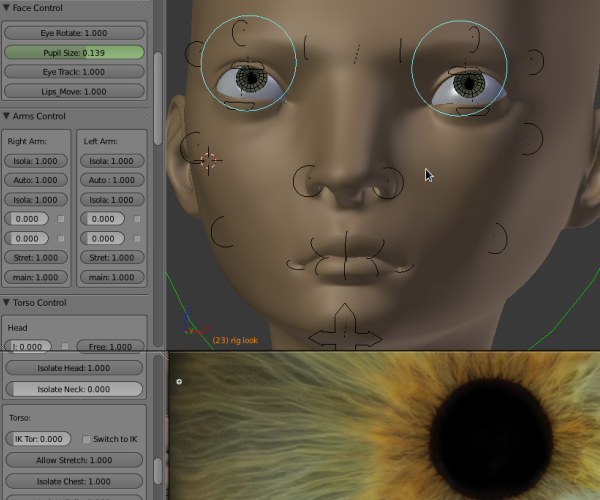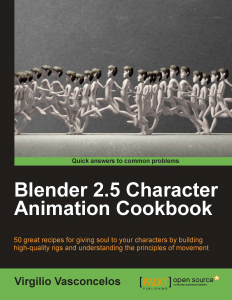 I recently received a digital copy of Blender 2.5 Character Animation Cookbook from Packt publishing. This book is written by Virgilio Vasconcelos, a blender animator and rigger who is currently animating shot ‘a1s38’ on this project 🙂
I recently received a digital copy of Blender 2.5 Character Animation Cookbook from Packt publishing. This book is written by Virgilio Vasconcelos, a blender animator and rigger who is currently animating shot ‘a1s38’ on this project 🙂
The target of this book I feel is strong beginners or intermediate level artists/learners, who are either new to rigging, animation, or to blender itself. Advanced users could benefit from it but more sporadically (ooh, I didn’t realize you could do that!, or as a reference, and students who are absolute beginners may get lost in some terms, or not yet know why you would want to do certain things.
Virgilio’s past experience both as a professional animator and as an animation professor is evident in this book. He writes in a clear, concise fashion, and has a knack of excluding super-complex detail while still taking things to a production level in a surprisingly simple seeming step by step way.
The first part of the book focuses on character rigging, and I really appreciate that he starts from the basics- setting good bone orientations, shapes etc., rather than leave these things as an uexplained step for later on. The rigging lessons build on each other, so after some basic lessons they quickly ramp up to a level where students must really be diligent and pay attention to learn. By the end of the section students should be confident rigging cartoony biped characters, and have enough experience that they can start experimenting with ‘invention’, creating new setups for new situations, or their own personalized ones for improving common ones. I really love that Virgilio shows some of the very strong production techniques in Blender, such as using sculpting for creating corrective shapes.
In the second part of the book, the focus is all on animation, starting with a simple ball exercise, and rapidly ramping up into character animation. The first chapter is mainly technical (like the rigging section) in it’s setup: that is, he starts with workflow, then with things like IK/FK switching, etc. This book introduces workflow and technique first, so the focus at start is learning animation in blender, not learning animation in general yet. This chapter is basically an introduction to blender for animators, and I think maya or even 2D animators picking up Blender will spend most of their time here.
After the technically-heavy blender intro, the rest of the animation chapters return to the basics a bit, with lessons in timing, spacing, anticipation, squash and stretch, etc… All those basic animation principles we know and love. The book is good at using blender features to enable animators to get what they need done efficiently, using Blender’s path-drawing features to adjust their arcs, or using the Open GL preview to better see their timing. As in the rigging sections, the downloads for the book contain Blend files that make it easy for students to get right in with each chapter working on the exercises with no fuss.
The book ends with an appendix with some useful tips on planning, organisation, and terms.
Some criticisms: Even in a good book such as this, I can find some things to crit ;), but they are mainly small things. In the rigging section, Virgilio fails to warn his audience about the (current) fragility of one setup, when talking about the corrective shapes (an otherwise excellent segment). Luckily, a current summer of code project fixes this problem, so it’s likely that any such warning will be unneeded in the next release of Blender! Another tiny nitpick is that Virgilio uses the term spacing in two different ways, the first time unconventionally (referring to actual physical locations) the second more like the usual way for animators. I feel that he could have picked a better word for the first time. Finally, in the rigging section, I think that a tiny introduction to Python for creating interfaces would be quite good, and give riggers an alternative to the object/bone based sliders in the 3D view.
Conclusion: These are really tiny nitpicks. This book really is good, in fact, I’d say it’s the best animation and rigging reference for Blender yet, and even as a general reference for riggers and animators in 3D applications (since most techniques will be similar in different programs). While I read through linearly from beginning to end, the book also has ‘See also’ segments at the end of each section, that allow students focusing on a particular track, to follow a different path of learning in the book, something I thought was a good idea. I would put this on my ‘recommend’ list, as a book for intermediate/strong beginners, as a Blender reference for riggers/animators from other software, or as a book for teachers to use as a textbook.