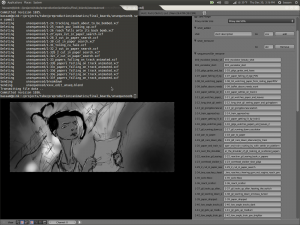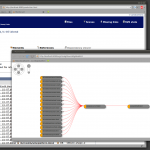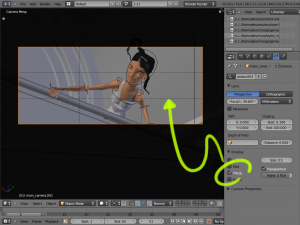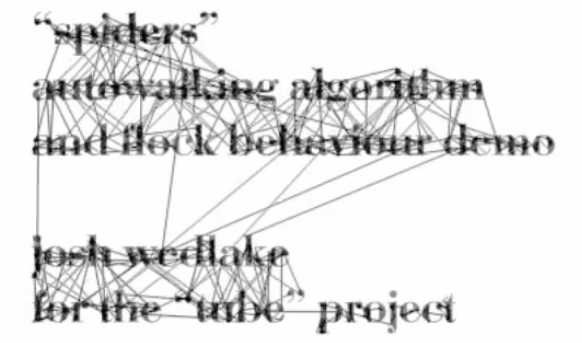 Hey everyone, this is my first post since I’ve been back in England! Â In these dark depths of winter I really miss the summer I spent over in the US as a Bit Films intern; nice weather, good food, great crew. Â Since leaving the states I’ve been hard at work at college, and on various other projects, but now and again I get enough free time to work on Tube. Â Something which has been on my to-do list since B-Conf is feasibility tests for crowd simulation and auto-walking, and combinations of the two. Â
Hey everyone, this is my first post since I’ve been back in England! Â In these dark depths of winter I really miss the summer I spent over in the US as a Bit Films intern; nice weather, good food, great crew. Â Since leaving the states I’ve been hard at work at college, and on various other projects, but now and again I get enough free time to work on Tube. Â Something which has been on my to-do list since B-Conf is feasibility tests for crowd simulation and auto-walking, and combinations of the two. Â
I’ve always struggled to set up Blender’s boids sim exactly how I needed it for ground based creatures (trying hard not to give anything away about the film here!), especially in the case of collision critical simulations when its important that two bodies don’t get tangled up together.  Coupled with this I know that for Tube we will need more direct control over the ‘boids’ and being able to explicitly direct them and override the ‘boid brain’ is a must.  On top of that we need more than just fly, walk and sleep actions.  It seemed that rather than trying to strap something on the back of Blender’s built in boids, it might be easier to code something more specific (and more limited in scope) for a few scenes we have to animate, so I started out on a now heavily WIP crowd sim.
There used to be an auto-walker script for blender 2.4x. Â I came up with my own algorithm before finding it, but did end up mimicking a few of the features (leg sequencing for one) though my implementation had to be completely different because of the way the rest of my code works. Â It only walks, as such, not runs, yet…
A couple of weeks ago I tested out the code and rendered a couple of demo crowd shots. Â Then I got completely carried away and implemented a few special effects using PIL and the ‘scribbler’ algorithm, and generated sound from the fcurves of hundreds of marching spiders. Â The project uncovered a few pitfalls and some more work still to do before the crowd sim is production ready, but enough of the worrying, here’s a demo video!
“Spiders” auto-walking and flock simulation for blender from Josh Wedlake on Vimeo.
Here’s the video on youtube where the compression is slightly nicer at the larger sizes.