I’ve often wanted to have lines for ‘rule of thirds’ in the Blender Camera as a composition aid – I’ve got countless blend files with little no-face meshes parented to cameras (that have to be moved or scaled whenever I change the camera view angle). Granted this problem could be solved with a driver (That might not update – driving on camera angle is not dependable yet), but I got tired of ad-hoc solutions.
I don’t use the Title safe option that much or at all, so with the help of a trusty text editor (gedit in my case) I hacked a couple of files and now I have ‘Thirds’ instead of title safe for the camera. The internal property is still the same, it just displays differently, so no messing with RNA happened.
If you want the same functionality and are comfortable building blender/applying patches, you can get it here . Usual disclaimers about baby eating and such apply.
Free/Open Source software is nice, isn’t it?


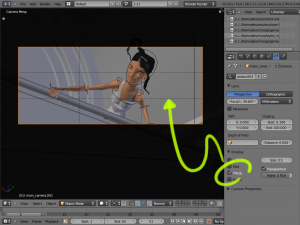
A while back I made a add-on that adds composition guides (thirds, diagonal method, harmonious triangles, golden sections, etc) for the camera view, image viewer and sequencer. It still needs a little work (stopped when the python API renaming started), but I’ll be sure notify you when it’s finished (thanks for the reminder). 😉
Oooh, please do! sounds a lot more versatile than what I have right now- would be good to go back to stock blender.
The api renaming has slowed down quite a bit recently, though bits of the api aren’t considered stable yet.
You guys are dropping some of the most interesting scripts and this patch is another cool idea. I hope this rule of third option will be added to the official builds.
Great work!!! Y love the Third’s since Horton’s tutorial.
I find it http://virgiliovasconcelos.com/index.php?sessao=blog&id=93 . It will be something like that from tube???
Yunow, yeah that’s the idea! it will remain to be seen if the compositions on tube will be as good 😉
Can it be distributed as an add-on?
vicentec, unfortunately not, since it is a patch to the ( c and python ) code of blender, not a python script. You must apply the patch and compile (not for the faint of heart! ) However, it looks like N30N might have something up her/his sleeve that is much more flexible.
Hello Bassam! Thanks for the patch. I will be very handy as I progress in 3D. I am not a programmer or anything and have not as yet applied a patch, could you direct me to information to assist me to use it if possible? Thanks so much:)
Hi Kerrie! well, it ain’t for the faint of heart, but:
First you would need to build blender from source- for your platform:
http://wiki.blender.org/index.php/Dev:2.5/Doc/Building_Blender
then you would need to install the patch, which is actually easy, the command is ‘patch -p0 < path/to/patch.txt' (replace the last part with the name and location of the patch) in the main blender tree. Then you'd need to recompile. If you're on 64 bit Linux I could upload my build, then you wouldn't have to do that; sadly I can't build for windows , but we used to and still may in the future post Linux and MacOS builds of trunk here.
Bassam, it would be great if you could upload it.
Thanks
vicentec, what OS are you on? I can upload a linux 64 bit version (works on recent ubuntu) today or a macos version tomorrow. For windows I’m afraid you’re on your own patching and building for now (or wait for N30N’s addon)
I am using Ubuntu 10.10 64bits. So I think it should work here.
Gret job! Thank you very much!
I have a idee: can you add a toggle button next right for the color of the line….because i now work on a image dark and i don’t see the line, please.
I know! I can display shaderless but…for the fun?
Ciao from France
Brilliant! A must!
Please, any news about making this an Addon?
Thanks!
actually i brought this old patch to life and are in negotiations with ton to commit it 🙂
http://projects.blender.org/tracker/?func=detail&atid=127&aid=19609&group_id=9
hey ZanQdo, I guess I should go check out the patch tracker 🙂 I have some comments about what would need to be done to make this official.
[…] Blender, você pode seguir as orientações desse tutorial que mostra como ajustar a composição da tela usando essa regra dos terços, aproveitando um […]