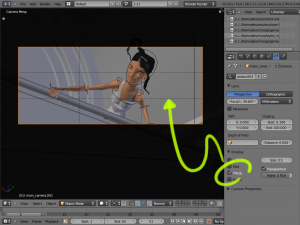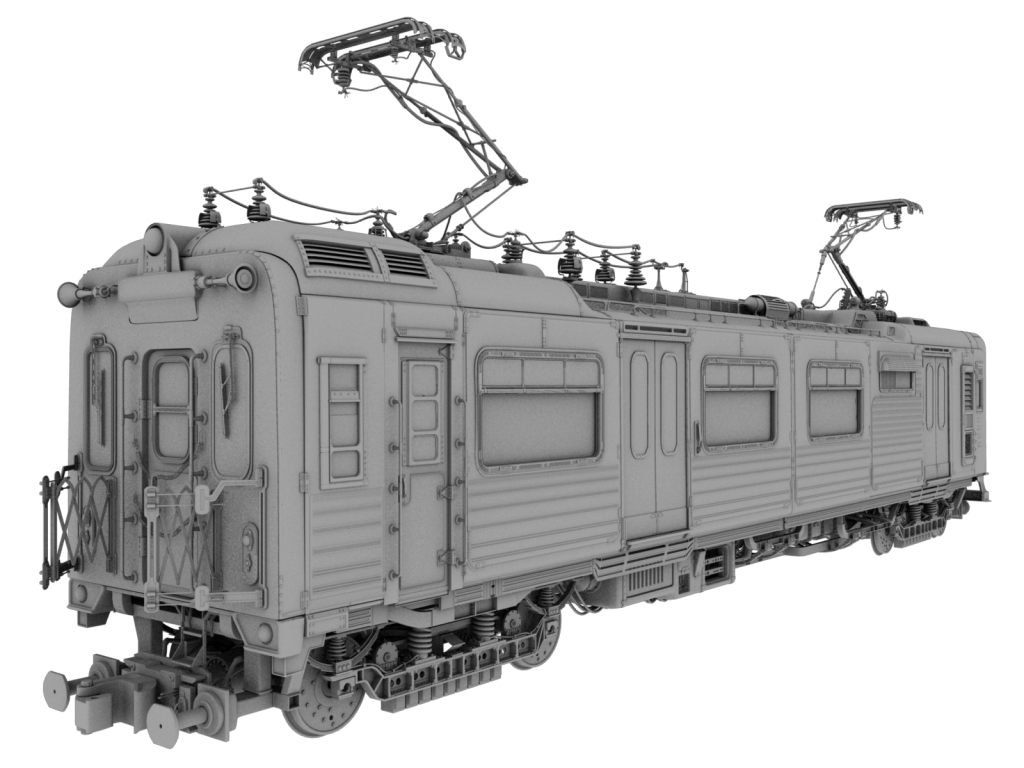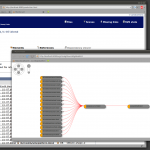 I’m a huge fan of Blenderaid, a great way to manage your blender projects. You run a small server that is capable of crunching through your project, finding all objects, dependencies, etc., then point your browser to it and get a graphical overview. You can look at individual files, see the names of objects/materials/etc., rename them, view dependencies, fix broken links, and now check and update SVN status etc. etc., all from the comfort of your browser window. I’m using the Python 3 version, which for me necessitated installing PySVN from source, since the Ubuntu modules are Python 2 only. Other than that, I had a smooth install; I’m looking forward to continuing to use this version and further goodies in the future.
I’m a huge fan of Blenderaid, a great way to manage your blender projects. You run a small server that is capable of crunching through your project, finding all objects, dependencies, etc., then point your browser to it and get a graphical overview. You can look at individual files, see the names of objects/materials/etc., rename them, view dependencies, fix broken links, and now check and update SVN status etc. etc., all from the comfort of your browser window. I’m using the Python 3 version, which for me necessitated installing PySVN from source, since the Ubuntu modules are Python 2 only. Other than that, I had a smooth install; I’m looking forward to continuing to use this version and further goodies in the future.
Some cool things you can do with it:
- Find errors in your project globally without having to check each file one by one in blender- and fix them (could benefit from batch tools so you can do multiple at a time)
- Create ‘bundles’ of files, e.g. to send to an off-site animator who doesn’t have SVN access, by quickly seeing all the dependencies of a given scene file. This can be done by hand right now, but I’m pretty sure it could be scripted fairly easily.
- Make sure your files are up to date, track problems with SVN visually
- Rename models/assets, find out where they get used, etc.
- Probably a lot more 🙂
Blenderaid could change the way we work with SVN for projects – instead of checking out several gigabytes of production data, each artist need only check out exactly what they need– saving time, local disk space, bandwidth. We could use it also to have versions of assets and switch (optionally) some scenes to use newer versions or to continue working with the old.
I’m hoping to have time after tube to experiment with blenderaid in conjunction with helga, or alone, and to have server-side installation as well as the local one. This could be the key for large-scale projects in blender, big thanks to Jeroen and Monique for writing it, and I look forward to seeing how it evolves.
Quick note from Jeroen: the python2 version saves time by removing the need for additional compiling, and should work without any problem. (I was under the mistaken notion that Blenderaid’s python version had to match Blender’s).