In between bouts of python coding I’ve been working on the model for the train and carriages. The model is asymmetric and modular so in theory loads of variations could be created by combining bits from the two models shown below. The two ends of each train are different, as are the pantographs and all of the side panels. The design is based on a mix of old NYC subway cars and Soviet-era Eastern European engines. I built the model on top of an early design for the undercarriage which had been modeled by Jean-Sébastien Guillemette and Jarred de Beer.
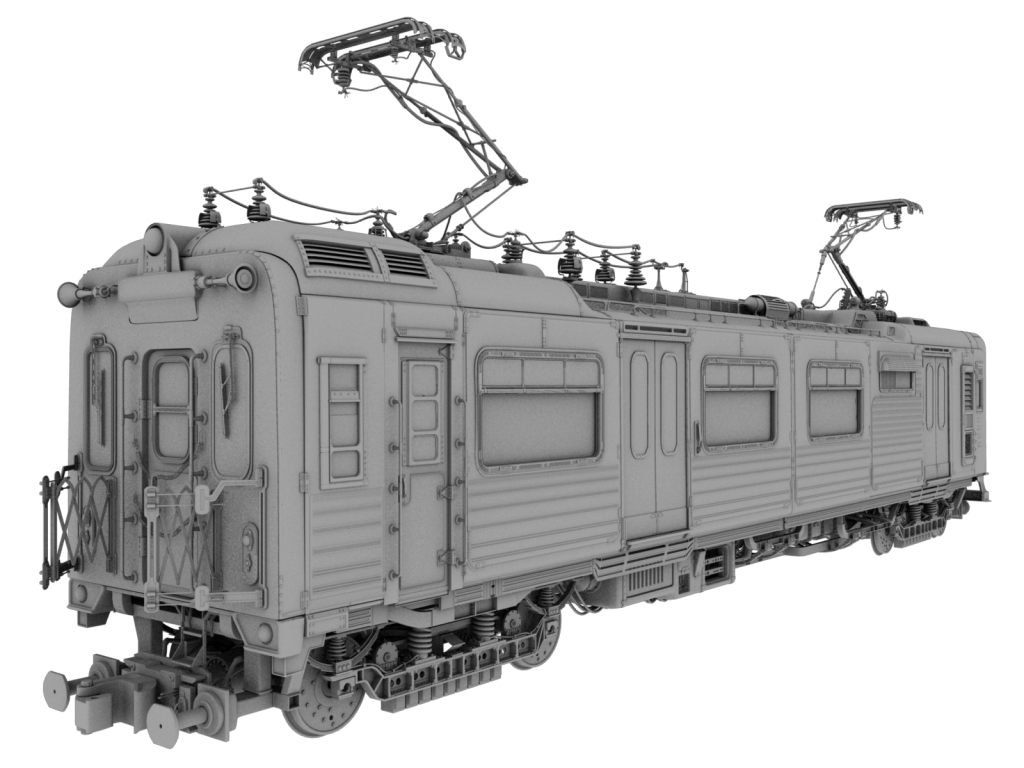
 The model for the train is currently very high poly as it will probably be used in a few close-up shots (these renders are all geometry – no texture normal/bump maps!). There’s a bit of work still left to do (naming 3000 objects and parenting them in a nice ordered heirarchy for one!) and making a low poly version, not to mention further tweaking of the design and rigging the moving parts! To make the low poly version lots of the objects can simply be moved to a hidden layer (or excluded from the ‘HI’ group – we use group instances to bring models into scene files), but many of the meshes need to be split up into smaller parts so that the smaller parts can be excluded from the low poly renders – for example we need to move the rivets out of the body panel meshes as they will be so small in many of the long shots they won’t be noticeable – even at 2K!
The model for the train is currently very high poly as it will probably be used in a few close-up shots (these renders are all geometry – no texture normal/bump maps!). There’s a bit of work still left to do (naming 3000 objects and parenting them in a nice ordered heirarchy for one!) and making a low poly version, not to mention further tweaking of the design and rigging the moving parts! To make the low poly version lots of the objects can simply be moved to a hidden layer (or excluded from the ‘HI’ group – we use group instances to bring models into scene files), but many of the meshes need to be split up into smaller parts so that the smaller parts can be excluded from the low poly renders – for example we need to move the rivets out of the body panel meshes as they will be so small in many of the long shots they won’t be noticeable – even at 2K!
For continuity’s sake we need to make sure the rivets are in the same place in the high and low poly versions. To save the texture painters some time later down the pipeline I’ve written a script which goes through every object in the mesh and separates the details from the main lower poly mesh component (I can define these using vertex groups etc) and then bakes the details’ AO ‘shadow’ onto the lower poly part of the mesh and saves the texture in a maps file. The script also intelligently names all of these textures in case links get broken up as the SVN gets reorganized over time. For example if the script finds an object called ‘side_door’ it will split the object into ‘LOW0001side_door’ (for low poly) and ‘DET0001side_door’ (for details) and then bake out the AO to an image called ‘IMG0001side_door’ while making sure that all the meshes stay linked to save memory (rendering without any textures is already taking up over 2GB of memory).
Unlike the normal P-key behaviour, the script makes sure that separating meshes affects all the linked duplicates, not just one of them. The numerical prefix helps identify one specific detail mesh with its corresponding specific lower poly mesh. For example if there are 5 duplicates of ‘side_door’ (‘side_door.001’,’side_door.002’…), the first will be renamed ‘LOW0001side_door’ with its details saved in ‘DET0001side_door’, the second will be renamed ‘LOW0002side_door’ and its details saved in ‘DET0002side_door’ and so on, so future ‘tubers’ to work on the model won’t have to spend hours searching the outliner list to find the right object! The reason the number is at the start and not the end of the name is to stop blender messing with the numbers, and to help sorting in an alphabetized list!
Fingers crossed there won’t be any surprising bugs in the script, as baking out 1000 unique meshes is likely to take some time and we haven’t written a resume function for the script yet!


Amazing model!!
thanks matthew! its taken its time! it’ll be a lot of texturing work as well for whoever takes over from me further down the pipeline…
Awwwwweesommmmee!!!
Wow!! what an incredible and detailed model!! Awesome!!
Congratulations, keep up this good work!!
This project looks very very promising to me, can’t wait to see it finished!
Own3d by the quality of this model 😀 Rlyyyy cool
[…] Reporter on September 16th, 2010 in Art, Python Scripts Josh Wedlake of Tube Project made this nice and intricate train models with some explainations on how he manage the parts. Bassam Kurdali also update the news for the […]
Awesome model! Can’t even begin to imagine the effort it must have taken.
Amazing model!! Good job!
Now that’s a good bit of detail O.o
Is there anything about it, that’s not life-like?
Beautiful model. The script sounds very clever too.
Wonderful job !
Wow this model went a LOOOOOONG way from what I worked on at the beginning of this amazing projects.
Keep it up guys, it looks amazing 🙂
download where?