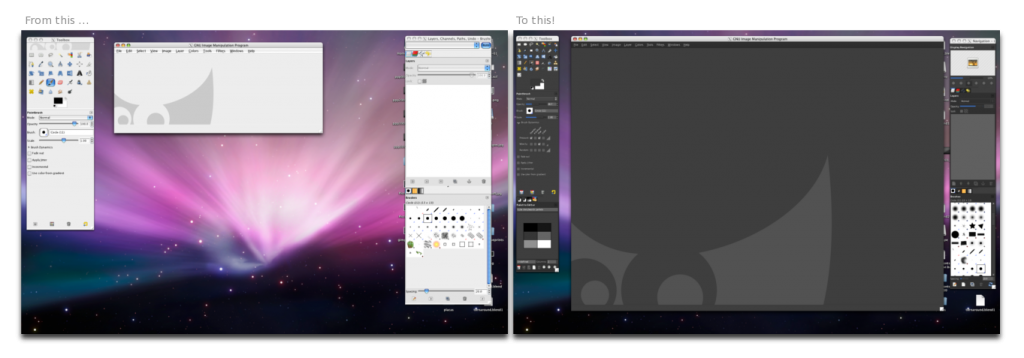Bassam’s had his nose stuck in the sequence editor, building up and churning out the animatic. He just got his first beach ball on the mac. As we feed him .XCF boards, he opens them up and churns out .PNG’s from the layers. Some are static shots, others require a few animated frames. The .XCF’s are unsequenced and go into the ‘unsequenced’ folder, which has a child folder ‘pngs’ for the static frames, and a subsequent child folder ‘animated’ for the animated frames. The .PNG’s are being used as image strips in the video sequence editor. The use of the file browser as a library to preview and drag the images in is fantastic.
An issue came in with organising the files. As the edit takes shape, more and more images and strips need to be renamed to slot into order with the sequence. So I broke my face on a script to do that, which most people could write in their sleep. The script draws the list of .XCF’s in the properties of the sequence editor and allows you to easily rename them. It’ll then rename all the related .PNG’s in the subsequent folders and re-link them to the image strips.
You may notice that the filename property of an image sequence is currently locked. Martin Poirier was crucial in pointing the following out:
It’s already somewhat possible to edit sequence data through the RNA api, like this for example:
———-
import bpy
sce = bpy.context.scene
nle = sce.sequence_editor
seq = nle.sequences[“Image”]
seq.directory = “/home/theeth/bf-blender/stuff/output_green/”
seq.elements[0].filename = “0050.png”
———-
The last line, however, will only work if a small code change is applied:
Commenting out line 403 ( RNA_def_property_clear_flag(prop, PROP_EDITABLE); ) in source/blender/makesrna/intern/rna_sequencer.c
This should be enough to remap an existing sequence.
DISCLAIMER:
The script is probably not useful to anyone else, and is not very friendly as i’m terrible at scripting. However, if anyone wants to learn from it they’re welcome.

 At the Bit Films blog, our compadre Chris Perry has posted multi-stage details of his cool project to create a Digital Cinema Package for The Incident at Tower 37.
At the Bit Films blog, our compadre Chris Perry has posted multi-stage details of his cool project to create a Digital Cinema Package for The Incident at Tower 37.