
Official web: http://www.gimp.org
Unofficial buils for OSX: http://gimp.lisanet.de/Website/Download.html
The main issue with Gimp is related with the gtk port which even when it’s very good, still has somethings in development that you have to solve manually. For Example:
![]() Ugly, big and too light gtk theme:
Ugly, big and too light gtk theme:
How to solve it? Get this file -> ProApp_Small.tar and unzip it into your personal gimp folder:
OSX: /Users/……/Library/Application Support/Gimp/Themes/
UNIX: /home/……/.gimp-2.x/themes/
WIN: C:\Documents and Settings\……\.gimp-2.x\themes\
This theme came as default in the Gimp Build for OSX, but it has been modified by me to get tiny icons, less space between the elements, less padding, less margin and more tweaks.
If you want to install the theme for all the users just unzip the file into:
OSX: /Applications/Gimp.App/Contents/Resources/share/gimp/2.0/themes/
UNIX: /usr/share/gimp/2.x/themes/
WIN: C:\Program Files\gimp-2.x\bin\share\gimp\2.0\themes\
![]() Basic Brushes and tools presets?
Basic Brushes and tools presets?
As default gimp doesn’t came with nice brushes so maybe you’ll want the GPS add-on for it, you can get it from here , it “provides an adequate working environment for graphic designers and artists to begin to paint and feel comfortable with GIMP”.
![]() Problem with the window focus.
Problem with the window focus.
You will find that you need to click twice on each GIMP window to bring focus to the window first before you can do anything. That’s REALLY annoying. But you can fix that! 🙂 Just open the OSX Terminal and type this command (Close Gimp and X11 before starting!) :
For MacOS 10.4 Tiger and MacOS 10.5 Leopard:
> defaults write com.apple.x11 wm_ffm -bool false
> defaults write com.apple.x11 wm_click_through -bool true
For MacOS 10.5 Leopard with updates from XQuartz:
> defaults write org.x.x11 FocusFollowsMouse -string YES
> defaults write org.x.X11 wm_ffm -bool false
> defaults write org.x.X11 wm_click_through -bool true
If you are not sure what version you have installed just try both ways.
![]() Is your Gimp Toolbox full of useless icons?! do you need wilber on the top of it? I don’t!
Is your Gimp Toolbox full of useless icons?! do you need wilber on the top of it? I don’t!
To remove wilber just edit your gimprc file and add this in a new line
(toolbox-wilber no)
You can find the gimprc file in your personal gimp folder (just the same as before!)
To remove useless buttons from your toolbox edit the toolrc file and add change the value from YES to NO for example:
(GimpToolInfo “gimp-iscissors-tool”
(stock-id “gimp-tool-iscissors”)
(visible no))
(GimpToolInfo “gimp-foreground-select-tool”
(stock-id “gimp-tool-foreground-select”)
(visible no))


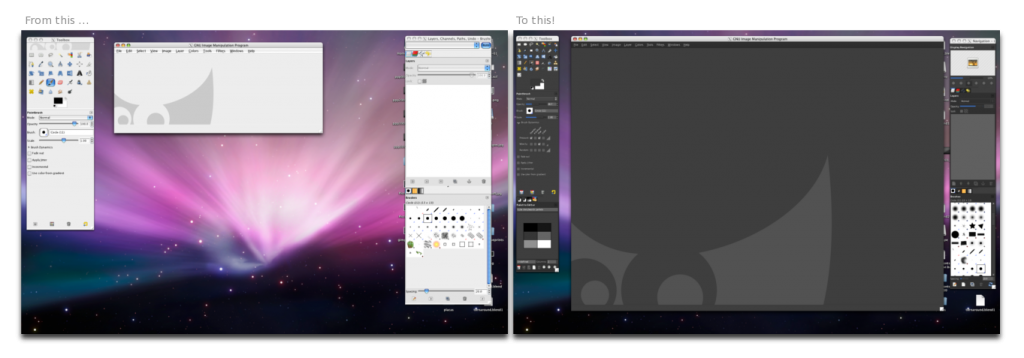
really useful tips! I’m just waiting for the other sections of the post 😛
I wasn’t able to grab the theme you posted. For some reason it said page not found.
The tar.gz doesn’t extract (broken?). Can you post a zip ?
Same here, cannot grab the theme file… could you check the upload? But thanks for the tips!
Best wishes,
Tobi
Hello to those who couldn’t download, I just fixed the link- please try again 🙂
Looks very usefull yes. I will try it when back at home, maybe will help me slowly make the transition to gimp.
Looking forward for the rest.
O
Very useful post… Gimp becomes a lot better when you add the little things that are missing. There is also the Gimp FX foundry plugin which contains many interesting tools, the GAP package (some good animation tools for working with bluescreens) and a fantastic section of gimp brushes (many ported from photoshop) on deviantArt.
Hey, Bassam, thanks for sharing this nice theme!
But I’ve got a problem now-the icons are TOO small on mine 14-inches !!!
I have to wear a really strong glasses to read and recognise ANYTHING!!!
So , help me.
What I have to do?
Please!!! 🙂