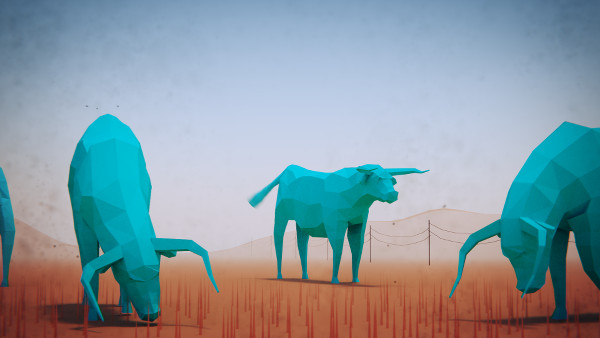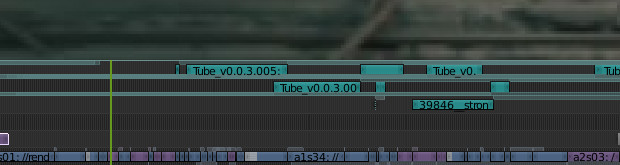
Blender’s Video Sequence Editor (or VSE for short) is a small non-linear video editor cozily tucked in to Blender, with the purpose of quickly editing Blender renders. It is ideal for working with rendered output (makes sense) and I’ve used it on many an animation project with confidence. Tube is being edited with VSE, as a 12 minute ‘live’ edit that gets updated with new versions of each shot and render. I’ve been trying out the Python API to streamline the process even further. So… what are the advantages of the Video Sequence Editor. Other than being Free Software, and right there, it turns out there are quite a few:
- familiar interface for blender users: follows the same interface conventions for selecting, scrubbing, moving, etc. Makes it very easy to use for even beginning to intermediate users.
- tracks are super nice: there are a lot of them, and they are *not* restricted: you can put audio, effects, transitions, videos or images on any track. Way to go Blender for not copying the skeuomorphic conventions that makes so many video editors a nightmare in usability.
- Since Blender splits selection and action, scrubbing vs. selection is never a problem, you scrub with one mouse button, select with the other, and there is never a problem of having to scrub in a tiny target, or selecting when you want to scrub. I’ve never had this ease of use in any other editor.
- simple ui, not super cluttered with options
- covers most of the basics of what you would need from a video editor: cutting, transitions, simple grading, transformations, sound, some effects, alpha over, blending modes, etc.
- has surprisingly advanced features buried in there too: Speed control, Multicam editing, Proxies for offline editing, histograms and waveform views, ‘meta sequences’ which are basically groups of anything (movies , images, transitions , etc) bundled together in one editable strip on the timeline.
- as in the rest of Blender, everything is keyframable.
- you can add 3D Scenes as clips (blender calls them strips) making Blender into a ‘live’ title / effects generator for the editor. They can be previewed in openGL, and render out according to the scene settings.
- it treats image sequences as first class citizens, a must!!!
- Python scriptable!!!! big feature IMO. (uses the same api as the rest of Blender)
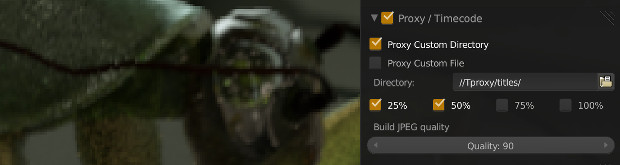
Disadvantages are also present, I should mention a few:
- UI is blender centric! so if you are not a blender user, it does not resemble $FAVORITEVIDEOEDITOR at all. Also, you have to expose it in the UI (only a drop down away, but most people don’t even realize it is there)
- no ‘bin’ of clips, no thumbnail previews on the video files, though waveform previewing is supported.
- lacks some UI niceties for really fast editing, though that can be fixed with python operators, and also is getting improvements over time.
- could be faster: we lost frame prefetching in the 2.5 transition, however, it is not much slower than some other editors I’ve used.
- not a huge amount of codec support: Since Blender is primarily not a video editor, supporting a bajillion codecs is not really a goal. I believe this differs slightly cross platform.
- bad codec support unfortunately means not only that some codecs don’t work, but that some of the codecs work imperfectly.
- needs more import/export features (EDL is supported, but afk only one way)
- some features could use a bit of polish. This is hampered by the fact that this is old code, a bit messy, and not many developers like to work with it.
Needless to say this is all ‘at the time of writing’. Things may improve, or the whole thing gets thrown into the canal 😉
So what have I been up to with Blender’s video editor? Quite a bit! Some of it may end up not-so-useful in the end, but experimentation could yield some refinements. The really good thing about using Python, is that I can ‘rip up’ complex things and rearrange / redo them. So the experiments don’t result in a huge waste. Lets have a peak.