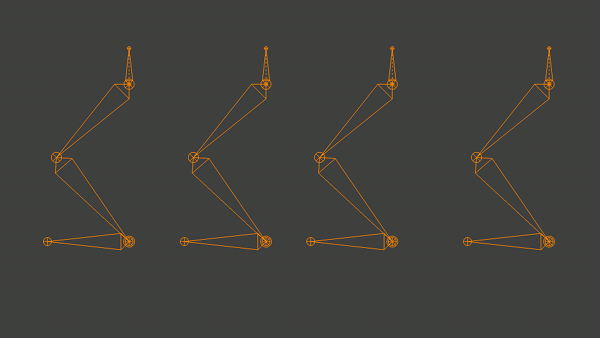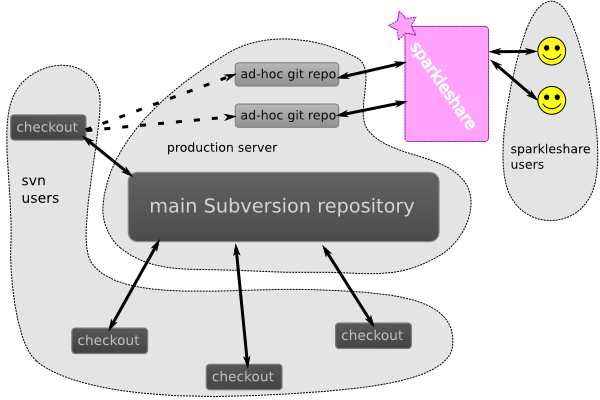As we are steadily pushing through to finish animation, Thomas has been creating rough mockups of the sound design, so we can iterate early and come to some conclusions before the final minute. Each time, we discuss some things about the sound, how to improve it, etc.
As we are steadily pushing through to finish animation, Thomas has been creating rough mockups of the sound design, so we can iterate early and come to some conclusions before the final minute. Each time, we discuss some things about the sound, how to improve it, etc.
This time, I was getting annoyed going back and forth between a text editor and blender- clicking on one and then the other (focus follows mouse would be much, much better here!) and different hotkeys etc. Plus, text in a text editor requires me to estimate the frame/time of the note each time.
Then I had a little brainwave and downloaded gnome subtitle editor, and writing my comments as subtitles. It goes much smoother now and is a nice tip for teams who need to give feedback on videos. It’s also possible to use blender, but there the workflow would be a bit more tedious with markers (though grease pencil in the sequencer- if grease pencil could be used to display text as well as drawing, and could be rendered would be even better for me)
so here’s a little screenie in action. I paused it at a familiar shot so I wouldn’t show spoilers…
there’s actually many choices here – you can use video editors or blender (but then you have to render) or any number of subtitle editors. I just thought it was a neat use of something for the (wrong?) purpose.