
Official website: http://www.inkscape.org
The main issue with Inkscape is the ugly theme that came by default. There’s no too much tweaks needed for Inkscape but at least we can get almost the same look and feel of gimp — a dark and tiny theme which is Very Fine and don’t make you feel uncomfortable to use it on OSX. As in the Gimp post, all these things also work in Linux and Windows so maybe you should give a try to these kind of hacks! 🙂
![]() Ugly, big and too light gtk theme:
Ugly, big and too light gtk theme:
Well, as I said recently, you cannot install a theme in Inkscape, But if you do the following you can get a nice and dark theme! 🙂 Get this file ->Â Clearlooks-Quicksilver-OSX and unzip it, into a new folder called themes, into the Inkscape App folder:
OSX: /Applications/inkscape.App/Contents/Resources/themes/
![]() Tired of old school icons? Let’s Tango-fy Inkscape!
Tired of old school icons? Let’s Tango-fy Inkscape!
![]() I don’t know why new releases of Inkscape still coming with that oId school icons. I don’t know what do you think, but I don’t like it :/ So there are good news! You can change the icon theme. It’s very simple, and I found 2 themes to install, both based on Tango guidelines. Just get the file, unzip it into the icons folder of the Inkscape App Folder, and rename the file to “icons.svg” . If you don’t want to lose your old scheme of icons, just rename the original to something like “old_icons.svg”!
I don’t know why new releases of Inkscape still coming with that oId school icons. I don’t know what do you think, but I don’t like it :/ So there are good news! You can change the icon theme. It’s very simple, and I found 2 themes to install, both based on Tango guidelines. Just get the file, unzip it into the icons folder of the Inkscape App Folder, and rename the file to “icons.svg” . If you don’t want to lose your old scheme of icons, just rename the original to something like “old_icons.svg”!
icons_original.svg – Original set
icons_tango.svg – Tango Style
icons_tango_colors.svg – Tango Color style
![]() Change the shortcuts
Change the shortcuts
Inkscape came with a lot of presets for shortcuts keys based on the most popular vector editing software like Corel Draw, Adobe Illustrator or Freehand so you can set as default just changing the file to “default.xml”. You can find the folder here:
![]() One more for gimp!
One more for gimp!
Is very easy in gimp to change the shortcuts to make your work more fast and dinamic. But what if you came from Photoshop and you want to switch to Gimp without suffer too much? Well , one thing that you can do is look at for the ps-menurc file and rename to menurc (remember: if you dont want to lose the original settings please rename the original menurc to something like menurc-gimp) You can find the file in this path:
Well i hope this kind of things will helpfull for you! Thanks for the comments, and stay in touch for more post! 🙂


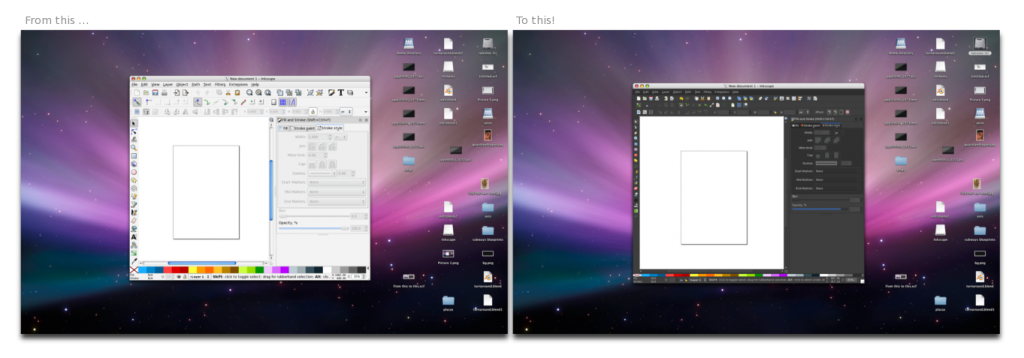

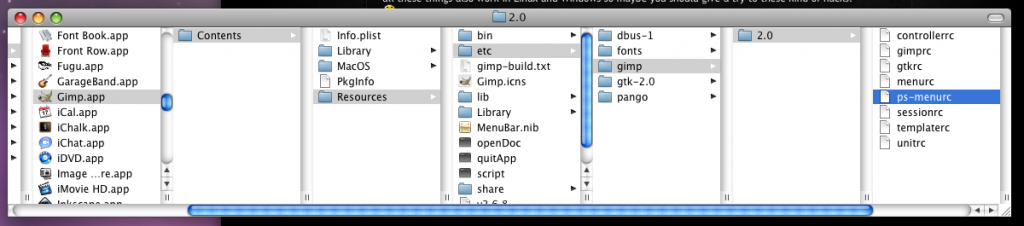
To me, the main issue with Inkscape (and Gimp) on Mac OS X is not that the theme is too bright, it’s that they are not Mac applications. They have a menu bar, the widgets are not quite right, there are far too many icons and being X11 apps they don’t work like Mac applications.
As Mac OS X does not come with a free image editor like Windows comes with MSPaint, this would be an area where these editors could get a lot of visibility, if done right.
Plus, on OSX Inkscape can’t even save workspace-layouts (or whatever you would call the arrangement of palletes and such). That killed it for me.
The Inkscape theme is very helpfull.Thank you very much.