Hello everyone! We’re very sorry about the slow pace of updates in the past – we’re trying to do better with this and we’ve resolved to fix this in the new year. We really appreciate you patience and kindness in waiting for us and supporting us so far, and hope that the film will justify your expectations and your support.
The fact that we’ve been slow on updates, doesn’t mean we haven’t been working on the film – we’re a tad resource constrained but making progress nonetheless, with a good sprint last summer and some steady work since then. A lot of this work is technical, but there’s a lot of art and results to show from it.
Last summer we had high occupancy in the Drome (2 local artists including myself, 3 students, and a visit from Henri who worked with us for 2 weeks) since then we’ve lost the students to their classes, but otherwise work has continued smoothly. We’ve been working on a wide variety of areas, including 2D art (for signs, posters, and miscelanous in the station) animation, lighting, and coding. And of course, much of the work has been done by artists working remotely.
It’s about time we show some of what we’re working on (It’ll be a in a mix of progress from begun to complete), and to show what’s left to do for the movie completion. In other words, it’s time for some pictures, videos and some stats 🙂
Character Animation
we have a total of 48 shots in the project. Of those, there are 4 that aren’t done (one of those currently being worked on) and 7 that currently need fixes – ranging from minor tweaks to reanimation. Incidentally, the 4 shots that are not done require some effects animation – they are highly technical in nature, and we pushed them later in the schedule so we could beef up our technical pipeline and make them more feasible. (more on this later) The following are examples of some of our animation fixes (after fixing): Animation fixes by Gianmichele Mariani, Chris Bishop, and Tal Hershkovitch, based on original animation by Virgillio Vasconcelos, Luciano Munoz and Jeenhye Kim.
Timelapse Animation
This is a very complex challenge, both artistic and technical. There are 18 timelapse shots in the film, of varying difficulties – 3 of them are done, (but do need a few tweaks), the rest not.
There’s a massive technical challenge to these shots, so we’ve been building our technical pipeline to make them work. These shots should go next.
As you’ll see from the next examples, these are being done wholesale: animation, lighting and rendering – due to the importance of surface detail during timelapse, we need to see their timing in connection with everything else. Here’s two examples a2s49, and a2s21 – the latter was tweaked over the summer, the former was started this summer only.
Crowd shots
There’s 8 of these in the film, with 3 left to do. We split this up a bit: some just require a bunch of animation using the built-in tools in blender. These are mostly shots that are ‘2D’ in motion: characters that walk in straight lines across the camera. For the more complex/ three dimensional shots, we’ve built a functional crowd system, that’s gotten constant revisions over the course of the project and reached it’s final phase during the summer. Here’s a little preview of what it can do on one of those 3 in progress shots (there’s still a bit of tweaking to do here):
missing in the above preview is the foreground and background character animation (both complete) – oh and by the way, the same crowd system works for any character rig, including humans.
Other animations
There’s a scattered mix of animation that doesn’t belong to any fixed category; we could call it background animation or object animation. It’s hard to tell what’s done here as a lot of it is optional – improving a shot rather than making it, while some is needed to make the shot work. The latter is planned and done in advance, while the former is done on an ad-hoc and as-needed basis over the course of the project – things like gravel crunching and moving underfoot, or bits of paper flying in the air, or a railing or window flexing as the character interacts with it. The following examples are some older shots we have showing those types of animations. There’s quite a few to do, most of them much more limited (but some complex ones that are a bit too spoilery to show 😉 )
 One neat example of this type of animation is the work Henri put in to animating the title sequence of the project:
Code and Shaders – Timelapse challenges
While there is still some character animation to finish, and we are not finished with texturing/materials/lighting and rendering, our current big push is to finish the timelapse animation. There are some interesting challenges to the timelapse animation that aren’t present in ‘normal’ character animation:
- Instead of just ‘camera, characters, and props’ we have many shots (roughly a third of the film) where literally everything on camera is being animated.
- Timelapse changes don’t just deform object, they change topology, or get replaced whole.
- In a typical shot we don’t animate the surface materials, but those become the most critical part of a timelapse.
- Because this is unusual animation, the built in tools of animation programs (like Blender) aren’t optimized or setup to make it really easy – compare to character animation that gets a lot of attention.
The following is a material test, showing how timelapse materials have to animate over time in interesting and believable ways:
So we attack the problem from general to specific and from specific to general. We work shot by shot, finding problems and solving them. But then we spend time analyzing our needs and developing tools and reusable assets that will work for many shots.
One such shot is a2s49 (shown earlier), a cut-away shot, and one of our tools is a blender plugin called timelapse toolbox that has many features we identify and add to it along the way. More elements that we know we’ll need, we can tackle on their own: Cracks growing, Aging materials and surfaces (think rusting metal, peeling paint, concrete, etc). All results from these are also assisted and lead to modifications and additions to the timelapse toolbox, in this case dealing with material animation, and also to a growing shader library that will be used across all shots.
Another really interesting plugin is the crack generator by Henri Hebeisen. It’s a fully procedural python program, that generates cracks that can evolve over time. Highly flexible as to shape, timing, and placement, it generates animated Blender Curve objects that can be rendered to textures, shown directly in the viewport, or used as brushes for dynamic paint or boolean operations.
Another important tool that was completed recently is our meshcacher – a tool designed to add features to Blender’s current limited caching capabilities. Since timelapse toolbox, the meshcacher and the crack generator are interesting technical topics, we’ll cover them in more detail in future updates.
Lighting and Rendering
With the focus on timelapse and animation fixes, we still found some time to light some of the non-timelapse shots. Here’s an example of lighting from Vincent Gires, on a1s16 (finishing up work by Christine Stuckart in an earlier phase of the project):
2D Art and textures:
Before the shots can have final renders, we need to produce many bits of 2D artwork, to be used as posters, advertisements, and so on the station walls – even signage and graffiti are important elements in the timelapse, and to add detail to the station. We also want the location of tube to be universal, not a specific country or place on earth, so instead of english, we’re designing a simple ‘font’ for an unknown language. The following is a quick preview of some of the posters. Art is by Astro Leon-Jhong, Michael Kalinin, myself and Anastasia Denos. Note all of this is in a mix of concept to approved art:
Planning and Organization
We found relying purely on Helga+spreadsheets to be sub-optimal for our planning needs; the high amount of interdependence between tasks was too much to plot, lending itself more to a network than a list. Luckily we already have a nice network editor: Blender’s node editor. So we wrote a simple plugin that creates ‘organization nodes’ and allows outputing into various spreadsheet formats. Here’s a screen shot of what we have to do:
So it looks daunting (and it is) but it is on a very high level of detail. the 3 columns represent the three acts of the film, so the bulk of our remaining tasks are in the second act.
In conclusion, thanks for your patience, and many apologies for the delays in the project and the long periods of time between updates. We’re resolved to do better in both regards, so we’ll have have more soon, showing technical milestones, new artwork, and project details.


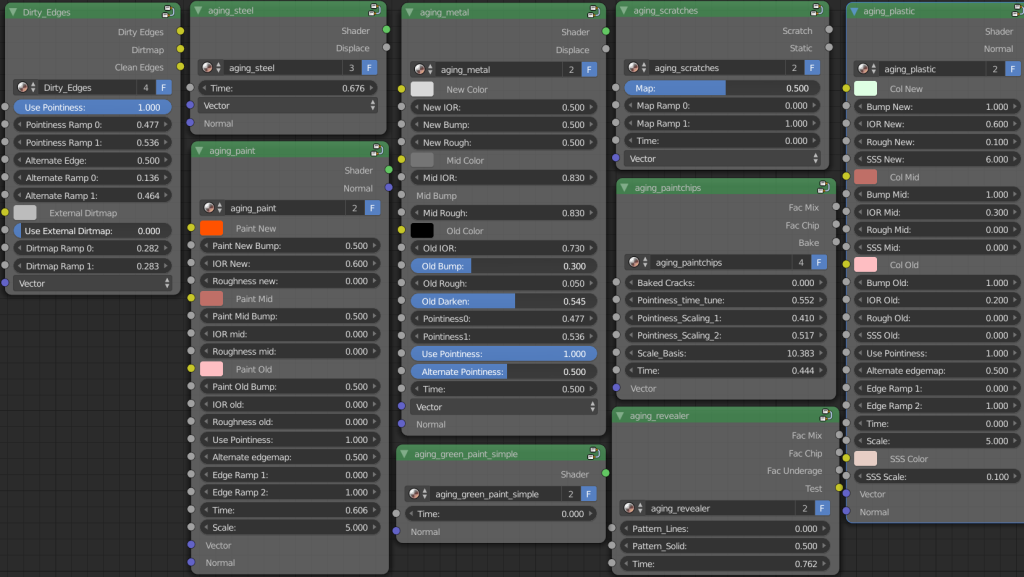


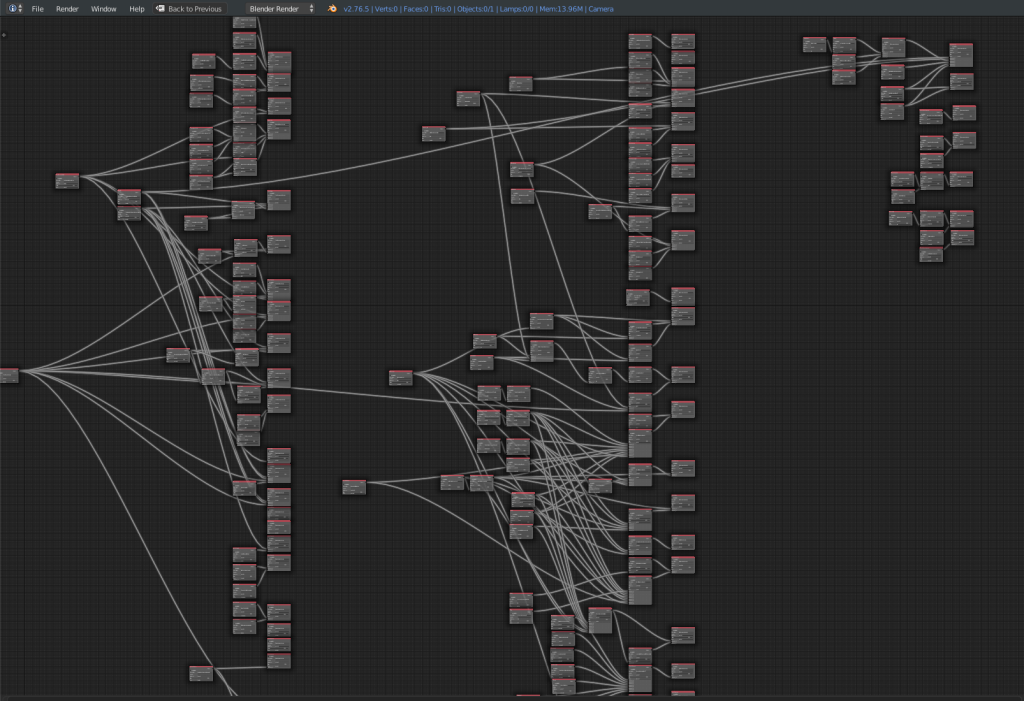
It’s still alive! Haha 😛
Thanks for the update. The renders coming out of this project are looking good.
A few questions:
1) How long is the final film going to be (approximately)?
2) How much longer do you currently think the production will take? (Hehe… a tough one to answer I know 🙂
3) In broad terms, what sorts of “animation fixes” are we talking about for the shots? Retiming/pose changes for changes in the edit? Continuity? Polish (e.g. additional little nuances, etc.)?
Hey Aligorith! Yeah always 🙂 thanks!
1) aproximately 12 minutes (the easy question!)
2) oof, yeah, it’s tough. It’s under a person-year of work at this time by my estimation – assuming said person is full time and fully qualified. We’re doing it with more people, but not full time, and there’s a mix of experience levels in the project.
3) Hmm, well, a tiny few are totally re-animationg, two of them even had new staging. Some are smaller: adding nuance, or tweaking one part of the animation (e.g. facial performance). then there’s a bunch of little nitpicky tweaks that are super small, but not completely needed. The good news is we’re knocking down the bigger ones first, and we can leave a lot at ‘CBB= could be better’ level: only to be tweaked if there’s resources to do it. and everything else has been done.
So happy to see this update. I have been very excited about this project and really dig the good, yet seldom, posts – lot’s of details. Keep up the good work, I can’t wait for you guys to polish off this bad boy.
What a great article. The work looks marvellous.
I am very curious about your planning nodal addon. What a great idea. Is this something you would consider sharing?
This is looking great and I commend you on tackling such a project. The problems you are solving to make an interesting film is admirable; time lapse whoa! The test of materials in time lapse is amazing. I’d like to see the crowd control but I couldn’t get the video to play. Actually, there were several that would play. Anyway, great job and keep up the work, it looks like you’re about there. Even if it is a year or so away.
Hi folks! thanks for the nice comments.
I’ve fixed some video links that were broken for the h264 version (using .m4v instead of .mp4 extensions) – if any are still broken let me know! (this includes the crowd shot)
We’re going to do an update about the organization tools, with links to the scripts for those brave enough to try them 🙂
Wow! The 2D art and the time lapse animation looks great!
I talked about the project and you guys with Hanny several days ago. Really happy to see the new information 😀
Thanks Bingrun!!! We miss you and Hanny!
If you want some graffiti designed with the custom made you made, I’d love to help.
If you want some graffiti designed with the custom *font you made, I’d love to help.
We haven’t yet finalized the font, but that would be great! we also mix languages – so graffiti in English/ other langauges is also cool – feel free to mail me at bassam@urchn.org so we can keep you appraised.