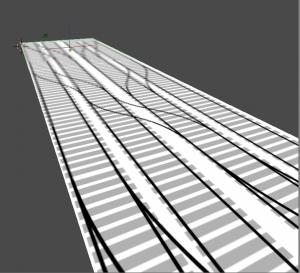Hi everybody,
First, let me introduce myself, I’m Henri Hebeisen from France and I’ll work as a 3d intern for the two months. 🙂 I arrived last week after a long plane trip, so I`m still discovering the `american way of live`.Living here seems really great! 😀
I’ve been working on the project for less than one week now and it’s very exciting to work on it. Everybody is really nice and that’s a pleasure to work here. Bassam showed the animatic last friday, the story is just…incredible!!The final result will be “epic”! (a popular word for blenderheads these times 😀 )
So my first task here was to do some tests for a shot Bassam had in mind. The idea was to play with the curves of the metro rail and have nice shapes when the camera is flying over really fast. So as we wanted to have the impression of movement really early, I just did some basic drawings with Inkscape and then projected these drawings on planes in blender.
Using Inkscape was quite useful because it allowed me to do several variations of the curvy tracks fairly fastly, just had to play with layers and positioning curves and
And then back to blender, it became very easy to position the camera, control the speed and so on… 😀 Here is a picture of what it looks like in blender :
As you can see, it’s very simple and it’s a good way to visualize the curves in movement.
Once we had a strong idea of what the shot would look like, I started to model the tracks in 3d and made them fit it with the inkscape drawings. Et voila, that’s it!
2010/06/test0001_0235